Online HAR File Analyzer
Visualize HAR file contents and generate a network request waterfall.
Drop HAR file here to view
Want a fast site that passes Google's Core Web Vitals? Try DebugBear monitoring.
View HAR file contents
What are HAR files?
HAR request waterfall
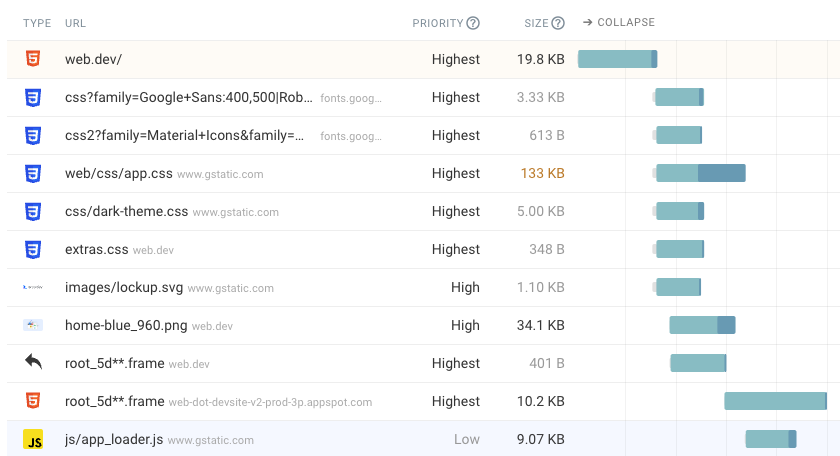
Open HAR file to inspect network request details
File size, response status, priority, and more
Click each request to expand it and view additional details.
HTTP request and response headers
View the HTTP request and response headers for each network request.
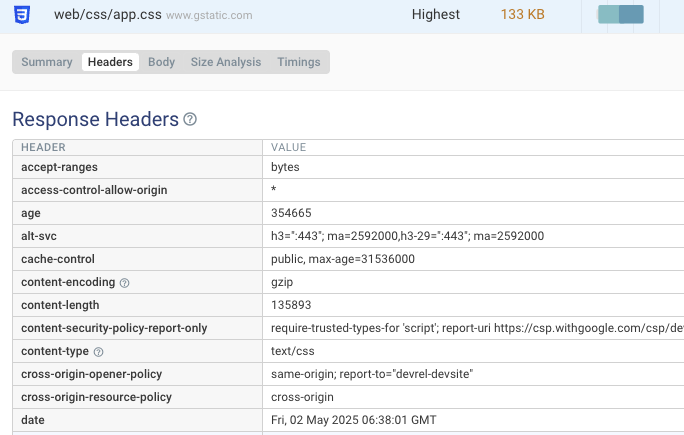
Check response bodies and size
View HTTP response bodies
See how the server responded to each browser request.
Optimize response size
Get a detailed size analysis for HTML and CSS responses to see what contributes to their download size.
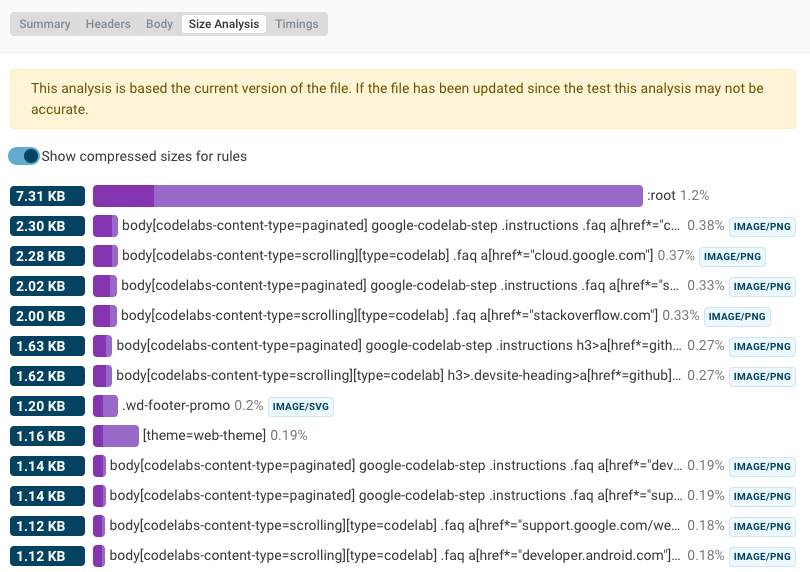
Collect page speed data in a controlled environment
More detailed page speed data
HAR files just show basic info on network requests. But a full page speed test will tell show you key performance metrics and a rendering filmstrip showing when content becomes visible.
Extra request details
See what requests are render-blocking, what resources are preloaded, and how different resources related to each other.
➔ Run free page speed test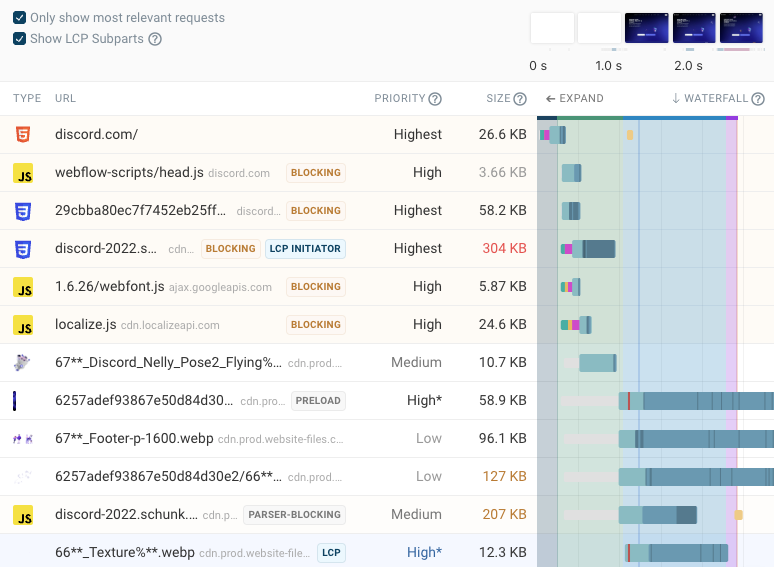
Measure Website Performance Continuously
Get detailed request waterfalls and page speed recommendations.
➔ Start Free TrialYou are using an old browser that is not supported anymore. You can continue using the site, but some things might not work as expected.

