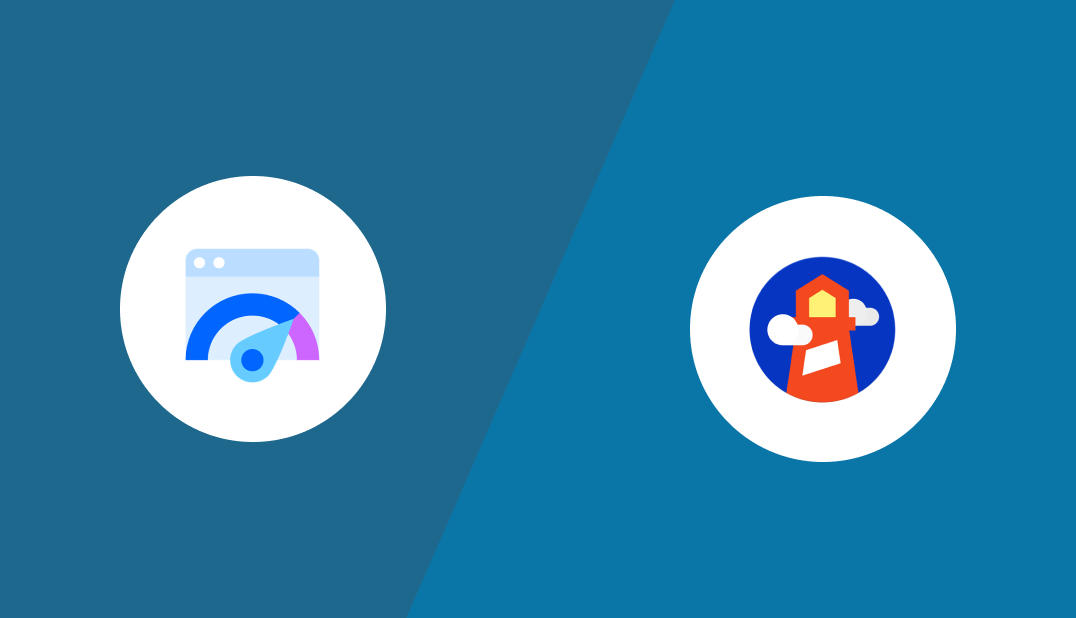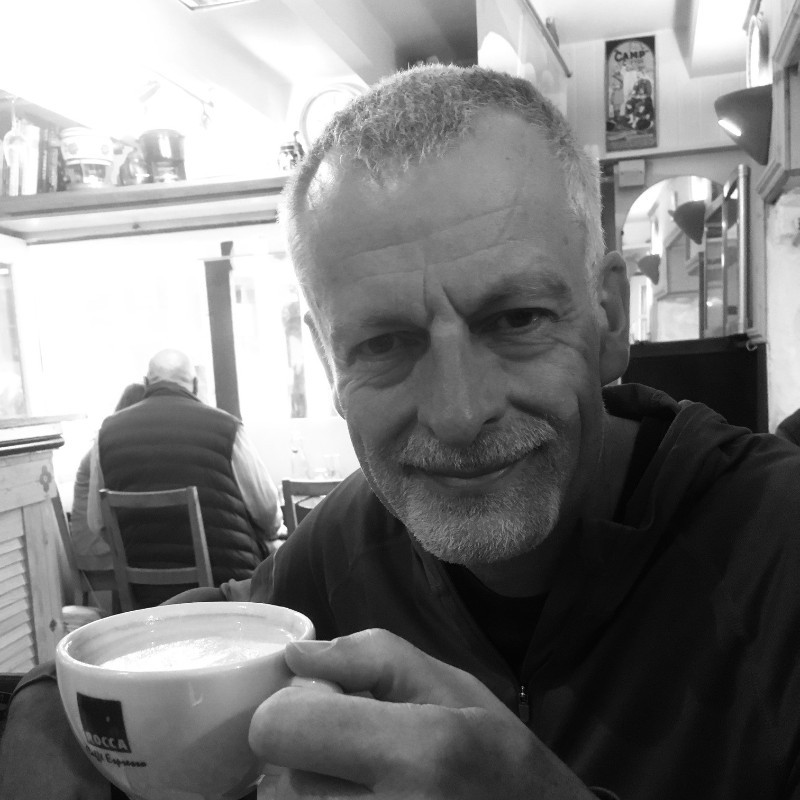A website can load quickly, pass performance audits, and still feel frustratingly slow on mobile devices.
This is one of the most common problems in modern web development. Teams often optimize their sites under ideal conditions—fast Wi-Fi, powerful hardware, and desktop-first assumptions. Meanwhile, real users browse on mid-range phones, unstable networks, and touch-based interfaces, where even small inefficiencies become painfully obvious.
To understand why this happens, we need to look at raw loading times but also focus on how users actually experience performance on mobile.