The Element Timing API lets you track when images appear on the screen.
While this could be done with JavaScript, the Element Timing API is more accurate and doesn't require blocking JavaScript execution.
Note that the API is experimental, will change, and might be removed in the future. You need to sign up for an origin trial to use it.
How the Element Timing API works
The browser will create an PerformanceElementTiming metric for an image if it either:
- has an
elementtiming="some-identifier"attribute - takes up more than 15% of the viewport
Note that the automatic image registration means that depending on screen size the performance entry may or may not be created.
The Element Timing API also works for background images.
What does the timing entry look like?
We'll get a metric like this when calling performance.getEntriesByType("element"):
{
"name": "http://localhost:8080/public/head-white-outline.png",
"id": "element-id",
"entryType": "element",
"startTime": 90.68500006105751,
"duration": 0,
"identifier": "some-identifier",
"naturalHeight": 73,
"naturalWidth": 70,
"intersectionRect": { "x": 253, "y": 30, "width": 71, "height": 73 }
}
The startTime is the time in milliseconds before the image is displayed, relative to when the document started loading.
Trying it out
Registering for the origin trial
Chrome uses a system called origin trials as a replacement for vendor prefixes. You need to sign up for the "Element Timing for Images" origin trial. Localhost can be used as the web origin address as well.
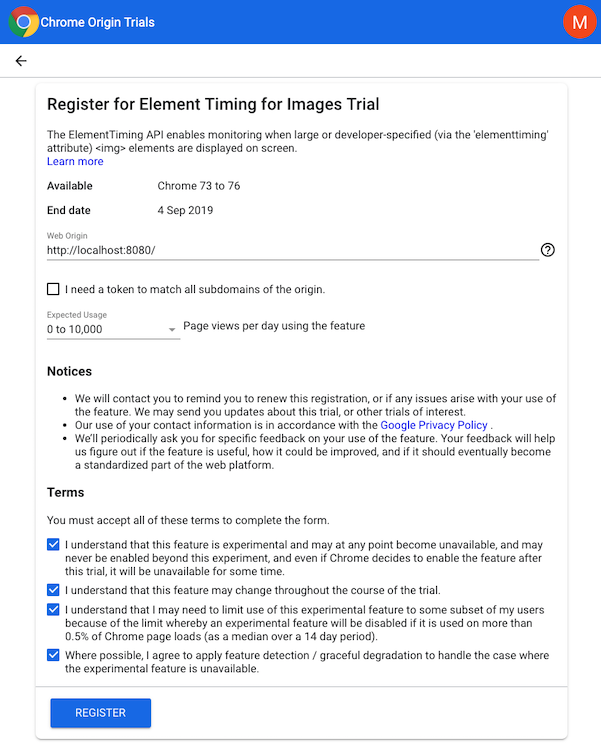
You'll then get a registration token that you can include in a meta tag on your site:
<meta http-equiv="origin-trial" content="TOKEN_YOU_GOT">
This will enable the API on the provided domain. When loading the page performance.clearElementTimings should be defined.
Using it in the browser
Add the elementtiming attribute to an element:
<img src="/public/head-white-outline.png" elementtiming="some-identifier" />
Finally run performance.getEntriesByType("element") to read the results.
Troubleshooting
If the image you're interested in is hosted on a CDN rather than your site domain you'll need to set a Timing-Allow-Origin header.
Also make sure that the img element is created with the final image URL, rather than a placeholder image. Otherwise Chrome will track how the placeholder image was loaded instead.