Site Speed by DebugBear
A Chrome extension for viewing Web Vitals and navigating to different testing tools.
Install Chrome Extension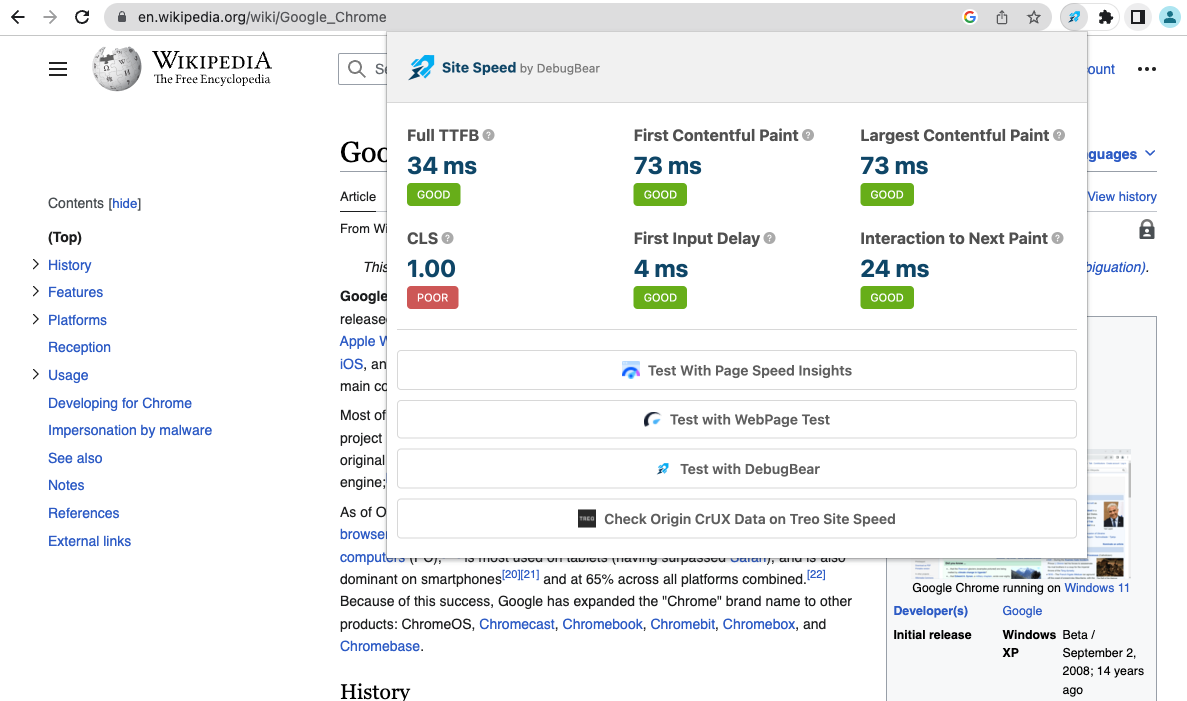
Web Vitals Metrics
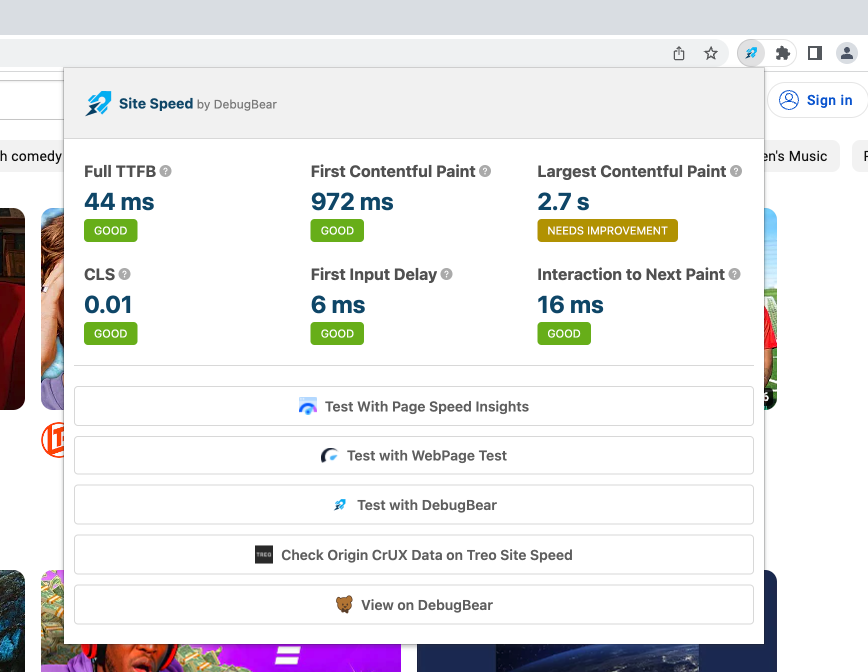
Observed Metrics on PageSpeed Insights
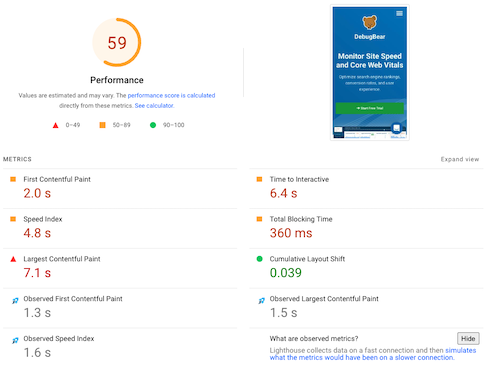
You are using an old browser that is not supported anymore. You can continue using the site, but some things might not work as expected.
