Muting notifications
Notifications may be unwanted for several reasons:
- Page content is expected to change frequently, e.g. a newspaper homepage
- Changing third-party ads that aren't your control
- Exclude certain pages that you don't want alerts for
You can mute content in change alerts or bundle size notifications.
Opening the notification settings
- Go to your project dashboard
- Select the Integrations tab
- Click the gear icon next to the notification
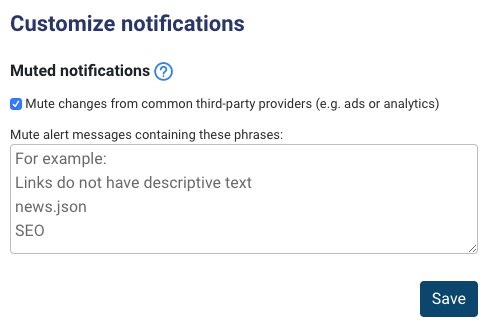
Mute third-party
This is enabled by default and means you won't get alerts if a change is caused by a third-party script, such as ads, chat widgets, or analytics.
Third-parties are detected based on the domains in this list. Not all of them are muted, for example CDN content is likely to be under the website's control and should therefore trigger a notification.
You'll still get an alert if a new third-party is added.
Mute phrases
Muting phrases allows you to mute notifications related to specific domains, URLs, console messages, or Lighthouse audits. Alerts will also be muted if the page title contains a muted word.
If a notification contains these words it will not be sent.