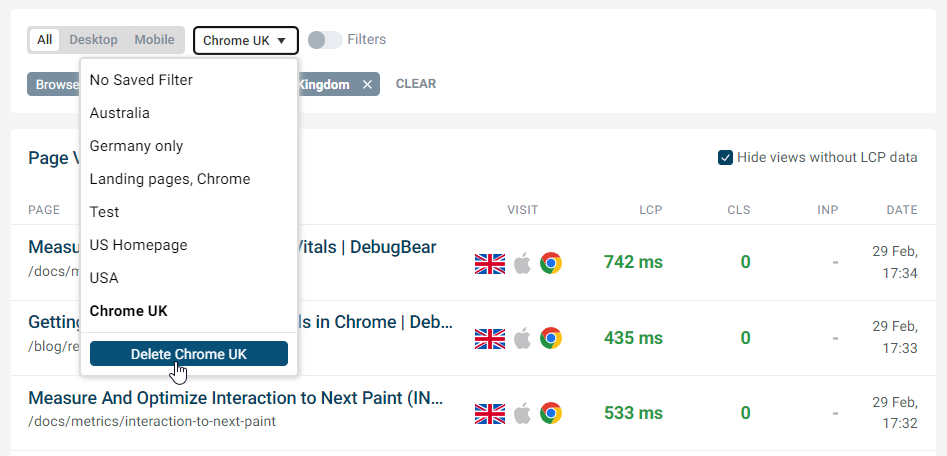RUM Saved Filters
Filters allow you to look at a subset of real user monitoring experiences on your website. Saved filters make it easy to access your most commonly used filter settings.
How to create a saved filter
To save a filter:
- Toggle filters on and make your selections.
- Click Apply Filter
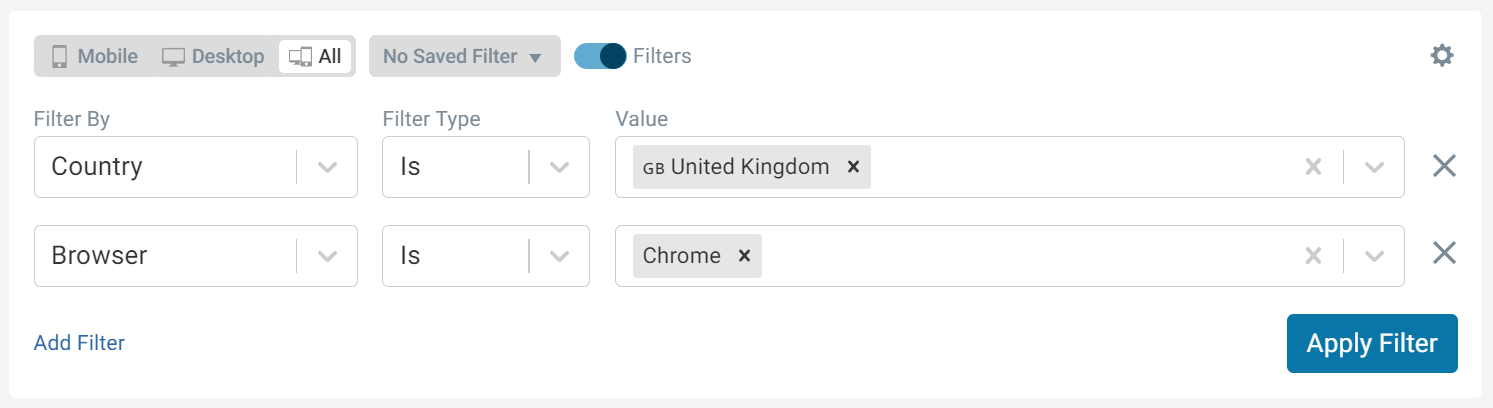
- Click Save
- Enter the name of your filter
- Click Save Filters
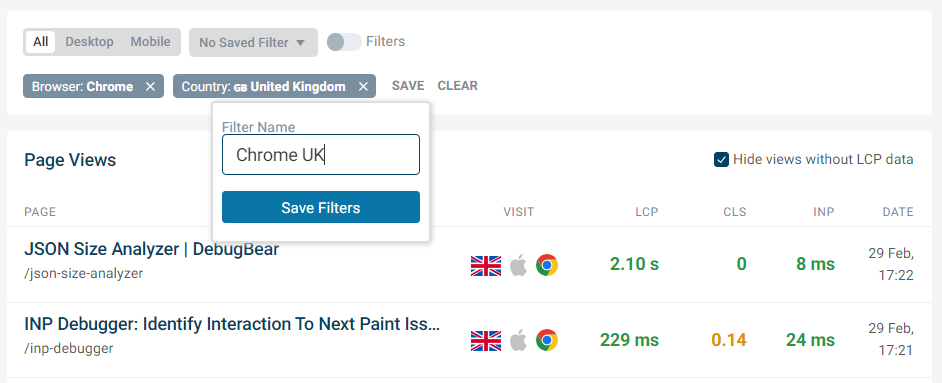
How to select a saved filter
Once your filter has been saved you select it from the Saved Filters dropdown.
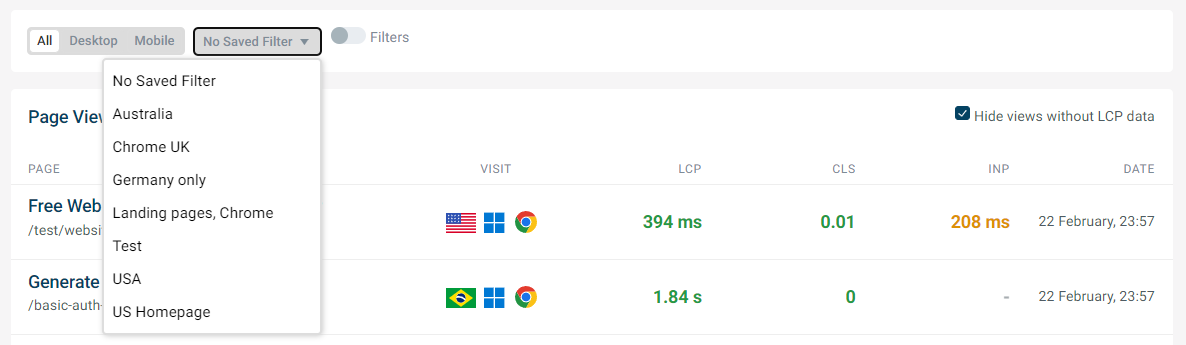
How to update a saved filter
To update a filter, open the saved filters dropdown and click Update.
You can also use Save As to create a new filter with a different name.
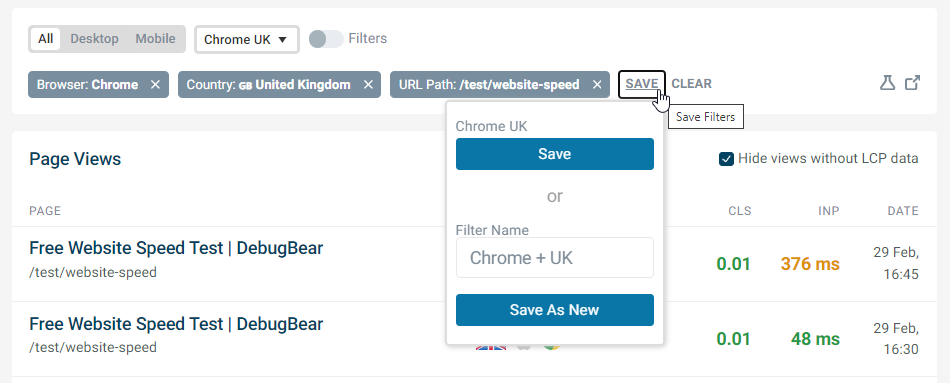
How to delete a saved filter
To delete a filter, make sure the filter is selected then click Delete.