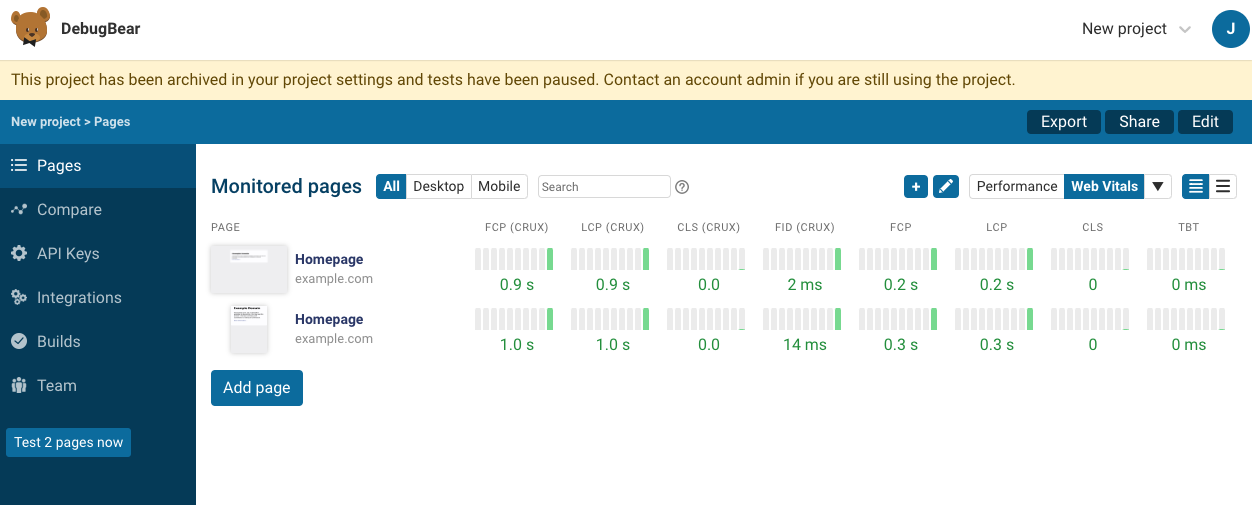Projects
You can use projects to organize your monitored pages on DebugBear.
Grouping pages into different projects also allows you to restrict who has access to your monitoring data.
Can I only test one website per project?
No, you can run lab tests for pages across as many different domains as you like. For example, you could set up a project where you monitor your site as well as the websites of 10 of your competitors.
However, for real user monitoring each project can only contain one snippet.
Creating projects
Create projects by entering your Account settings, selecting the Projects tab, and clicking Create project.
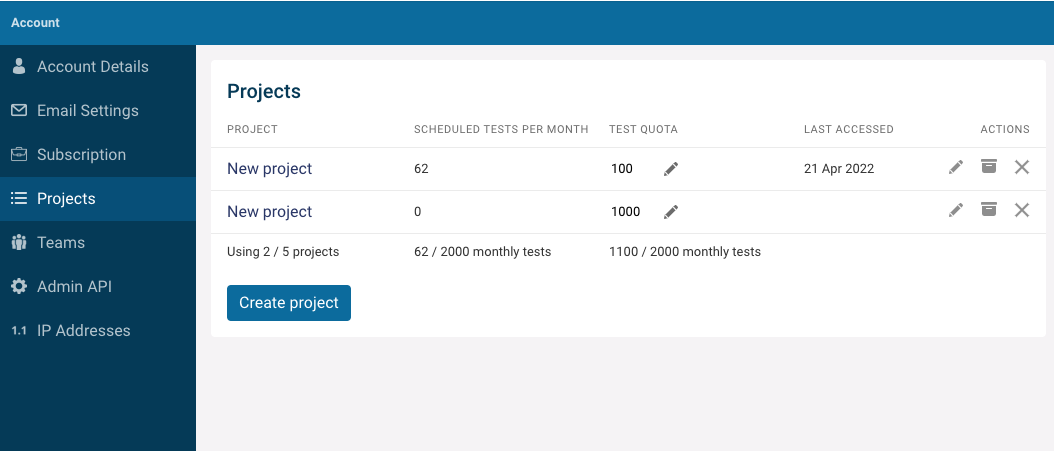
Project settings
You can change the name of your project in the project settings.
Project quotas
Project quotas allow you to limit the number of scheduled tests that can be run in a project. This way you can allocate your test quota across your organization.
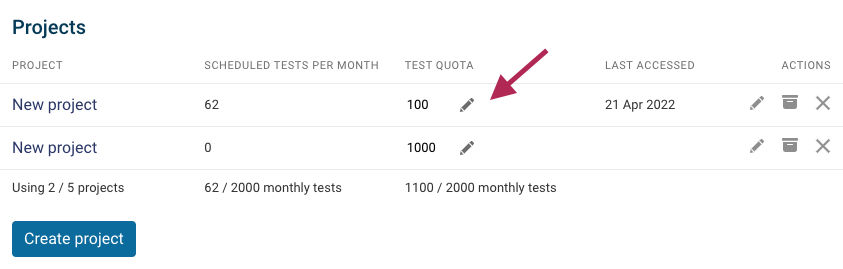
Archiving projects
Archiving a project prevents additional tests from being run in a project while still keeping existing monitoring results accessible.
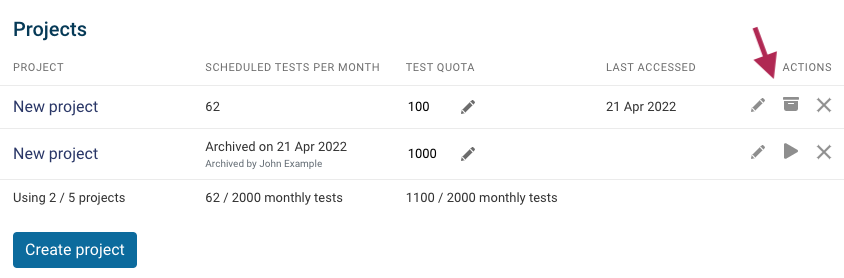
Users will be shown a message saying the project has been archived. If users in your organization are still actively using the project you can reactivate tests on it.