DebugBear Test Agent
Page tests are run using Lighthouse 12.6.0 and Chrome 137, on a headful Chrome instance.
View test configuration for lab test results
You can see the settings used to run each synthetic test at the top of the Overview tab.
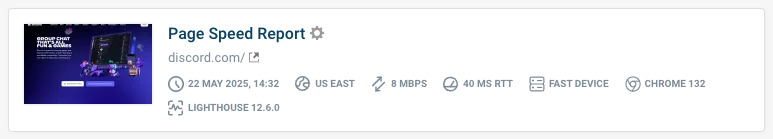
Network throttling
Lighthouse tests on PageSpeed Insights or in Chrome DevTools load pages on a fast connection and then simulate how they would have loaded with a slower network.
In contrast, DebugBear throttles the network at the operating-system level and then runs the Lighthouse test, resulting in increased accuracy.
Server locations
More than 30 server locations are available.
IP addresses
You can run tests from fixed IP addresses to prevent DebugBear from getting blocked as a bot, or to exclude DebugBear tests from analytics.
Go to Account and then IP Addresses to enable fixed IP addresses.
Test devices
Settings like network speed and CPU speed depend on the device selected to run the test.
User agent
By default, DebugBear sends this user agent string on desktop:
Mozilla/5.0 (Macintosh; Intel Mac OS X 10_15_7)
AppleWebKit/537.36 (KHTML, like Gecko)
Chrome/133.0.0.0 Safari/537.36 DebugBear
And this one on mobile:
Mozilla/5.0 (Linux; Android 11.0; moto g power (2022))
AppleWebKit/537.36 (KHTML, like Gecko)
Chrome/134.0.0.0 Mobile Safari/537.36 DebugBear
Note that the Chrome version is based on what's specified in Lighthouse, not the actual Chrome version that's used to load the page.
Differences to other tools and environments
Read this blog post to learn more about how different settings and environments can affect your scores.