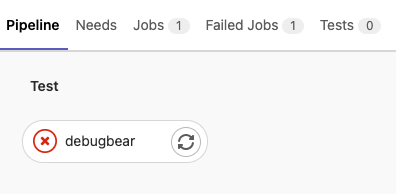Testing Lighthouse scores and page performance in GitLab pipelines
This guide explains how to run DebugBear tests in CI using GitLab pipelines.
Prerequisites
Before getting started make sure that:
- You have a DebugBear account and API key
- You know the ID of the page you want to test
- You are able to deploy a commit to a test environment, for example
my-feature-branch.example.com
If you are not able to deploy your branch consider using ngrok and the --ngrokWebPort 4040 option of the DebugBear CLI.
Setting up the DEBUGBEAR_API_KEY environment variable
Under Settings > CI/CD, scroll down to Variables and click Expand.
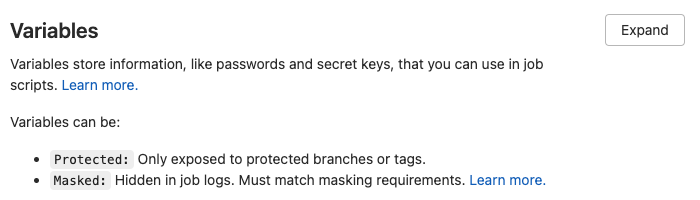
Set the variable key to DEBUGBEAR_API_KEY and enter the API key obtained from the Project API tab on the DebugBear website. Then click Add variable.
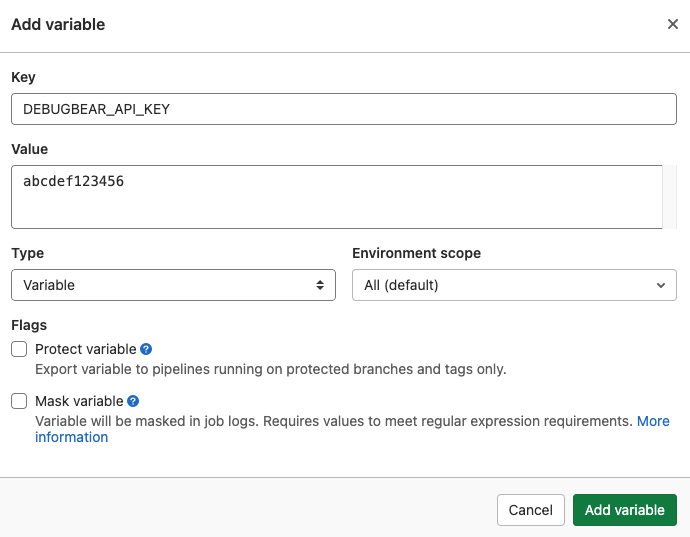
Running DebugBear in the pipeline
Create a new pipeline or update your .gitlab-ci.yml file as follows. Replace the page ID and URL to match your project.
image: node:latest
debugbear:
script:
- npm install debugbear
- >
./node_modules/.bin/debugbear
--pageId=123
--inferBuildInfo
--waitForResult
--baseBranch=main
--fail
https://my-branch.example.com/
This code assumes that your source code already contains an npm package. If that isn't the case you need to run npm init -y before running npm install debugbear.
The following options are passed to the DebugBear command-line interface:
- pageId – Tells DebugBear which page in your project to test
- inferBuildInfo – Pick up details like commit hash and message from the CI environment
- waitForResult – Wait until the test is complete before exiting the CLI
- fail – If the test status is
failurethen exit with a non-zero exit code, failing the pipeline - https://my-branch.example.com/ – override the default test URL with the URL where the current branch is deployed
Once the test is complete DebugBear will print a summary of changes compared to the base branch, or compared to the scheduled tests if no build exists on the branch.
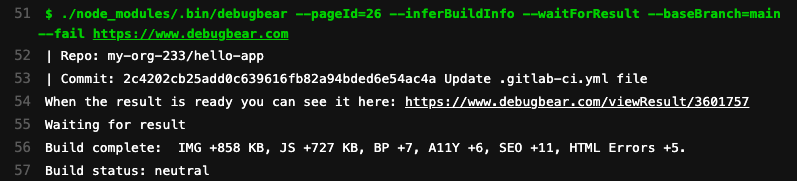
Failing the build if a performance budget is exceeded
By default all tests on DebugBear finish with a neutral status. Set up performance budgets to get success and failure statuses and fail the GitLab pipeline.
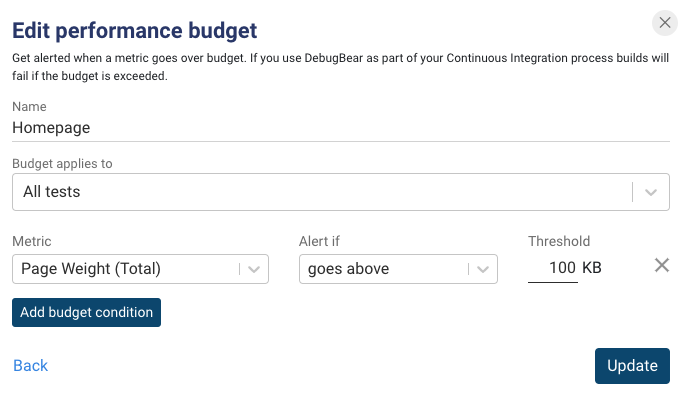
The GitLab pipeline will now fail if the budget is exceeded.